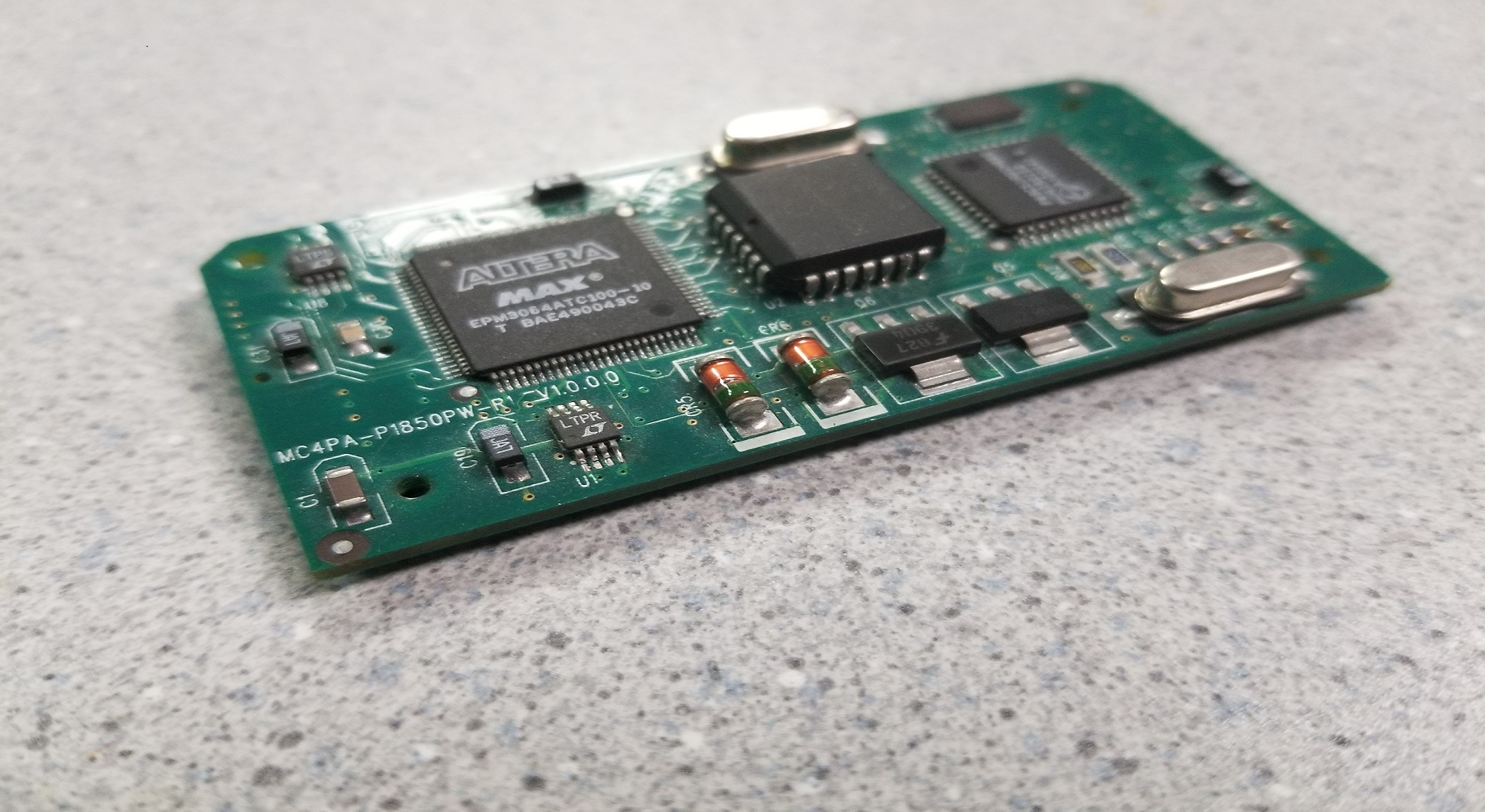We have a solution for you.
Driver assistance sensors are characterized by dense, high-bandwidth data streams representing the external vehicle environment. These LIDAR, ultrasonic, or radar sensors provide information such as object detection, range, speed, and azimuth. Repeatable playback of these data streams is crucial for testing the assistance module firmware and performing functional testing during DV, PV, and manufacturing End-Of-Line testing. EnGenius's MultiCom 4 vehicle network interface adapter supports custom network drivers that provide high fidelity playback of sensor data.
You want proof? We have it.
Blind Spot Warning System

A major tier-1 supplier wanted the ability to play-back the CAN network communication from multiple radar sensors captured by encounters between their development vehicle and various target vehicles. The sensor simulations would be used during firmware validation and product DV/PV testing.
Approach
Simulation of the networked radar sensor entailed commands received from a controlling node and transmission of the appropriate response from the recorded sensor data. Our approach allowed the user to download one or more sets of encounter response data for each of the commanded sensor modes. As the controller commands different operating modes and sensor data requests, the simulator responds with the next data frame for the current mode.
Hardware
The MultiCom 4 sensor simulator provided two configurable CAN connections between the simulator and the control module. Each CAN channel can be configured as Single-Wire, Dual-Wire, or Fault Tolerant. In this application, the first CAN channel was used to communicate with the sensors was simulated on one CAN channel; the second channel simulated the vehicle CAN network. Additionally, the simulator's digital and analog I/O was used to capture warning state and other voltage signals. An onboard relay was used to control power to the control module.
Data Conversion
The customer captured test encounter data in data files that contained the sensor traffic to/from multiple sensors, the vehicle speed, the PRNDL state, and the desired drive alert state. EnGenius provided an application that converted this data into downloadable data sets for the simulator and expected results files for software validation testing.
Simulation Interface
EnGenius provided a set of API calls that were integrated into the test application that allowed the user to control the simulator, download sensor playback files, link selected files together to provide longer playback, start/stop the simulation, and control the vehicle bus. The simulator provides three data streams from the simulator:
- The commands sent from the control module to the sensor.
- The simulated sensor CAN data.
- The vehicle CAN bus traffic.
Applications
Standalone Operation
In standalone operation such as EMC testing, a static set of sensor playback files and periodic vehicle network messages are downloaded to the MultiCom 4 simulator. In this configuration, the MultiCom 4 simulator operated autonomously.
Software Validation
During software validation, the MultiCom 4 simulator was connected to a controlling PC. IN the Blind Spot application, the PC was running the EnGeniusTEST platform to perform the software validation test cases. EnGeniusTEST use the MultiCom 4 (to integrate network messages with analog and digital I/O) and other data acquisition hardware to effectively and repeatably run test cases in a “black box” test environment. Automated data collection and results reporting provided detailed feedback on any problems that were discovered during testing.
DV/PV Testing
The DV/PV testers integrated the MultiCom 4 to provide sensor and vehicle bus simulation. EnGeniusTEST was used to implement the test profiles. These profiles included chamber control, data acquisition, power cycling, network monitoring, and fault reporting.